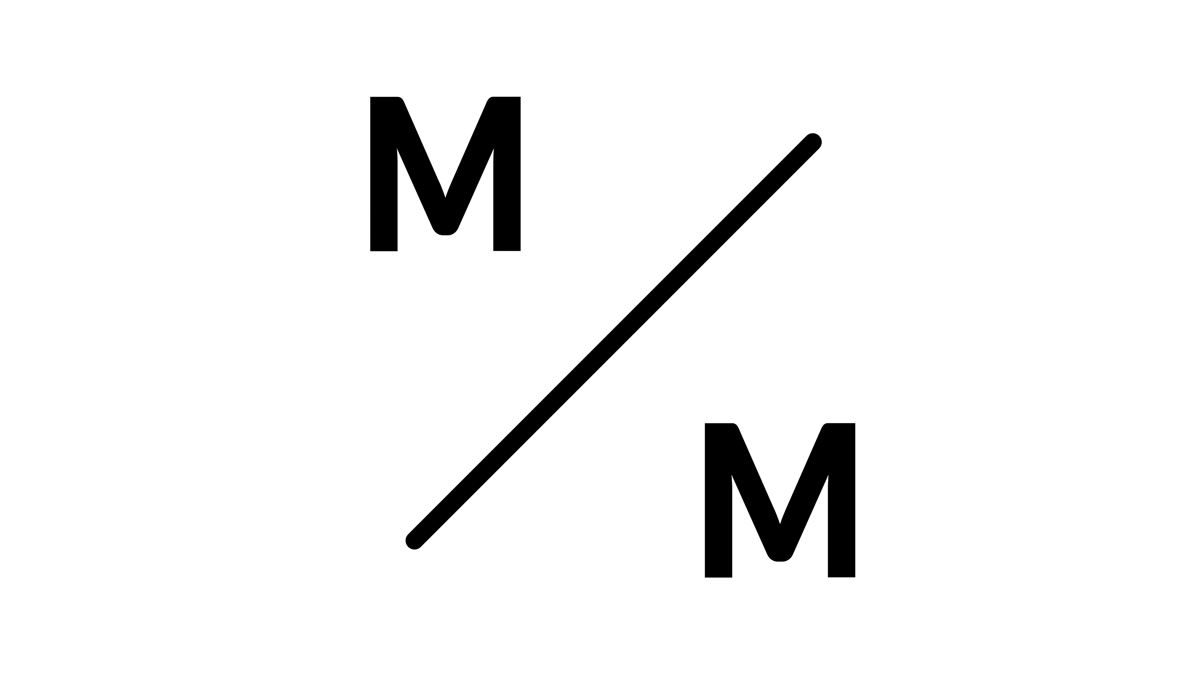10 Steps to Mastering Organic SEO in WordPress
In the dynamic world of online marketing, search engine optimization (SEO) remains a crucial strategy to improve your website’s visibility and organic traffic. For WordPress users, optimizing your website for search engines can seem like a daunting task, but with the right approach, it becomes achievable and rewarding. In this blog post, we’ll walk you through ten essential steps to create good organic SEO in WordPress, helping your website climb the search engine rankings and attract more visitors.
-
Choose the Right Hosting Provider: Selecting a reliable hosting provider is the first step in establishing a strong foundation for your WordPress site’s SEO. A host that offers good uptime, fast loading times, and excellent support can positively impact your website’s overall performance, which is a key factor in SEO ranking.
-
Install an SEO Plugin: WordPress offers a variety of SEO plugins, with Yoast SEO and All in One SEO Pack being popular choices. These plugins guide you through optimizing your content by providing insights into keyword usage, readability, meta tags, and more.
-
Keyword Research: Identifying relevant keywords is at the core of effective SEO. Research keywords that your target audience is likely to use when searching for your content. Tools like Google Keyword Planner, SEMrush, and Ahrefs can help you uncover valuable keywords to target.
-
Optimize On-Page Content: Create high-quality, valuable content that addresses your audience’s needs. Use your target keywords naturally within the content, headings, and meta descriptions. Aim for clear and concise writing that engages readers while being search engine-friendly.
-
Craft Compelling Meta Titles and Descriptions: Meta titles and descriptions are the snippets that appear on search engine result pages (SERPs). Craft these carefully, including relevant keywords and a concise, enticing description to encourage clicks. Yoast SEO or your chosen SEO plugin will assist you in optimizing these elements.
-
Optimize Images: Images can enhance the visual appeal of your website, but they can also slow down page loading times if not optimized properly. Compress images without compromising quality and use descriptive file names and alt text to provide context for search engines.
-
Utilize Responsive Design: A responsive design ensures that your website displays correctly on various devices and screen sizes. Given that mobile-friendliness is a significant ranking factor, using a responsive theme is crucial for providing a seamless user experience and improving your SEO.
-
Focus on Site Speed: Website loading speed is a critical factor that impacts user experience and SEO rankings. Use tools like Google PageSpeed Insights or GTmetrix to analyze your site’s speed and follow their recommendations to improve performance.
-
Create Internal and External Links: Internal links connect different pages on your website, helping users navigate while distributing authority throughout your site. External links to authoritative and relevant sources enhance your content’s credibility and can potentially attract backlinks.
-
Regularly Update and Maintain: Search engines favor websites that provide fresh, up-to-date content. Regularly publish new blog posts, update existing content, and ensure your site’s plugins, themes, and WordPress core are all kept current to maintain optimal performance.
Mastering organic SEO in WordPress demands a holistic approach that encompasses technical, content, and user experience aspects. By following these ten steps, you can lay a strong foundation for your website’s search engine optimization. Remember that SEO is an ongoing process that requires patience and consistent effort, but the rewards in terms of increased visibility, traffic, and engagement are well worth it. So, dive into the world of SEO, implement these strategies, and watch your WordPress website climb the ranks in search engine results.